Optimize Your Ecommerce Website and Attract More Customers in 2023. In today’s digital age, consumers have numerous options for shopping online, and it’s important for your website to stand out and provide a seamless and enjoyable shopping experience. By implementing the right optimization strategies, you can improve your website’s performance, attract more customers, and ultimately drive more sales.
In this article, we’ll be discussing the top 10 strategies for optimizing your ecommerce website in 2023. From improving website speed and performance to leveraging customer reviews and ratings, these strategies will help you take your website to the next level and drive more sales in the coming year.

10 Ways to Optimize Your Ecommerce Website
1. Improve website speed and performance
Fast loading times are crucial for ecommerce websites. Studies have shown that even a one-second delay in page load time can result in a 7% reduction in conversions. Therefore, it’s important to optimize your website’s speed and performance to ensure that it loads quickly and efficiently for all users.

Here are a few tips for optimizing website speed and performance:
1. Optimize images
Large images can significantly slow down your website. Make sure to compress images and reduce their size before uploading them to your website.
2. Enable browser caching
This allows your website to store static content in the user’s browser, reducing the amount of data that needs to be loaded each time they visit your website.
3. Minimize HTTP requests
Each time a user visits your website, their browser makes an HTTP request to the server to retrieve the webpage. Reducing the number of HTTP requests can help improve website speed and performance.
4. Use a content delivery network (CDN)
A CDN stores static content in servers located around the world, allowing users to access your website from the server closest to them, improving website speed and performance.
5. Optimize your website’s code
Make sure that your website’s code is clean, well-written, and optimized for performance. This includes minimizing the use of unnecessary code and using modern coding practices.
By implementing these strategies, you can improve your website’s speed and performance, leading to a better user experience and ultimately, increased sales.
2. Make the website mobile-friendly
Mobile optimization is crucial for ecommerce websites in today’s digital age. More and more consumers are using their smartphones to shop online, and it’s important for your website to be accessible and user-friendly on mobile devices. If your website is not mobile-friendly, you could be missing out on a significant portion of potential customers.
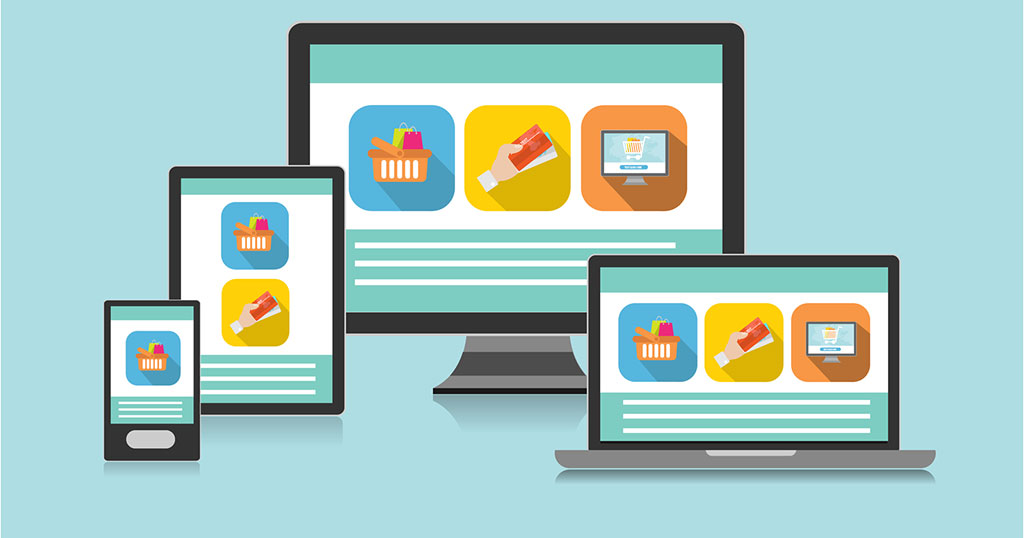
Here are a few tips for making your website mobile-friendly:
1. Use responsive design
A responsive design automatically adjusts the layout and content of your website to fit the screen size of the device being used. This ensures that your website looks and functions properly on all devices.
2. Make buttons and links easy to tap
On a mobile device, users navigate through websites using their fingers, so it’s important to make buttons and links easy to tap. Make sure that buttons and links are large enough and spaced far enough apart to avoid accidental clicks.
3. Use a mobile-friendly font
Make sure that the font you use on your website is easy to read on a mobile device. Avoid small or hard-to-read fonts, as they can be difficult to read on a small screen.
4. Optimize images for mobile
Large or high-resolution images can slow down your website on mobile devices. Make sure to optimize images for mobile by compressing them and reducing their size.
By implementing these strategies, you can make your website more accessible and user-friendly on mobile devices, leading to increased sales from mobile users.
3. Enhance website navigation and user experience
Easy navigation is crucial for ecommerce websites. If a user can’t find what they’re looking for on your website, they’re likely to leave and shop elsewhere. Therefore, it’s important to make sure that your website’s navigation is clear and intuitive.

Here are a few tips for improving website navigation and user experience:
1. Use clear and descriptive headings and categories
Make sure that your website’s headings and categories are clear and descriptive, so users can easily find what they’re looking for.
2. Use a search bar
A search bar allows users to quickly find specific products or information on your website. Make sure to optimize your website’s search function to return accurate and relevant results.
3. Use breadcrumb navigation
Breadcrumb navigation allows users to easily track their location on your website and navigate back to previous pages.
4. Use a clear and consistent layout
Make sure that your website has a clear and consistent layout, so users can easily find what they’re looking for. Avoid cluttered or confusing layouts that can make it difficult for users to navigate.
By implementing these strategies, you can improve the user experience on your website, leading to increased sales and customer satisfaction.
4. Optimize product pages for conversions
Product pages are crucial for ecommerce websites, as they are often the final step in the customer’s journey before making a purchase. It’s important to make sure that your product pages are optimized to convert visitors into customers.
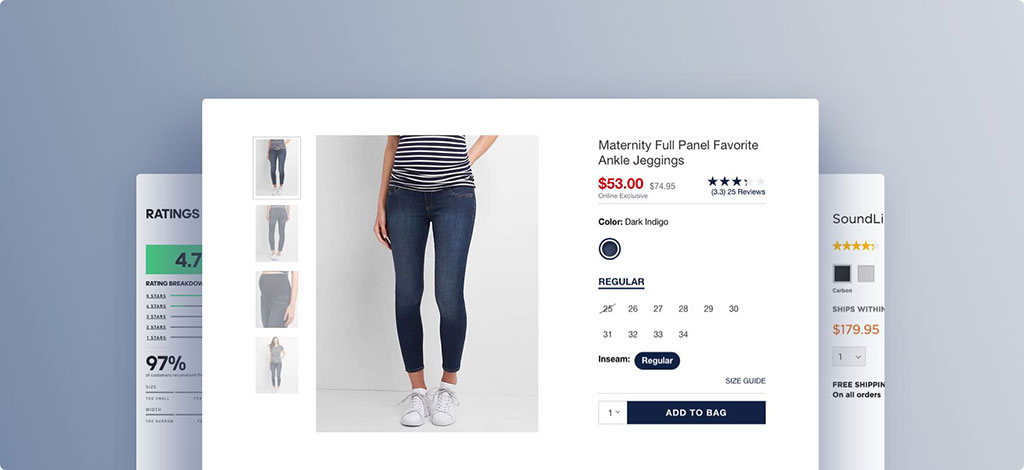
Here are a few tips for optimizing product pages to increase conversions:
1. Use high-quality product images
High-quality product images are essential for ecommerce websites. Make sure to use clear, detailed, and well-lit images that showcase your products from multiple angles.
2. Include product descriptions and details
Provide detailed product descriptions and specifications to give customers the information they need to make an informed purchase decision.
3. Offer multiple payment options
Make it easy for customers to pay for their purchases by offering multiple payment options, such as credit card, PayPal, and more.
4. Use persuasive copywriting
Use compelling copywriting to persuade customers to make a purchase. This includes highlighting the benefits and features of your products, addressing potential objections, and using action-oriented language.
5. Include customer reviews and ratings
Customer reviews and ratings can be a powerful tool for influencing purchasing decisions. Make sure to display customer reviews prominently on your product pages.
By implementing these strategies, you can optimize your product pages for conversions and increase sales.
5. Utilize customer reviews and ratings
Customer reviews and ratings can be a powerful tool for ecommerce websites. Studies have shown that over 90% of consumers read online reviews before making a purchase, and positive reviews can significantly increase the likelihood of a sale. Therefore, it’s important to make sure that your website displays customer reviews and ratings prominently.

Here are a few tips for collecting and displaying customer reviews and ratings:
1. Collect customer reviews
There are several ways to collect customer reviews, such as sending email requests for reviews, including a review form on your website, or using a review-gathering platform.
2. Display customer reviews prominently
Make sure to display customer reviews prominently on your website, such as on product pages or on a dedicated review page.
3. Use rich snippets
Rich snippets are special tags that can be added to your website’s code to display customer reviews and ratings in search results. This can help increase the visibility of your website and drive more traffic to your site.
4. Respond to customer reviews
It’s important to respond to both positive and negative customer reviews to show that you value your customers’ feedback. This can help improve customer satisfaction and build trust with potential customers.
By leveraging customer reviews and ratings, you can increase the credibility and trustworthiness of your website, leading to increased sales.
6. Implement a search bar and filters
A search bar and filters are crucial for ecommerce websites, as they allow customers to easily find specific products or information on your website. A search bar allows customers to enter keywords or phrases related to what they’re looking for, while filters allow customers to narrow down their search by specific criteria, such as price, brand, and more.
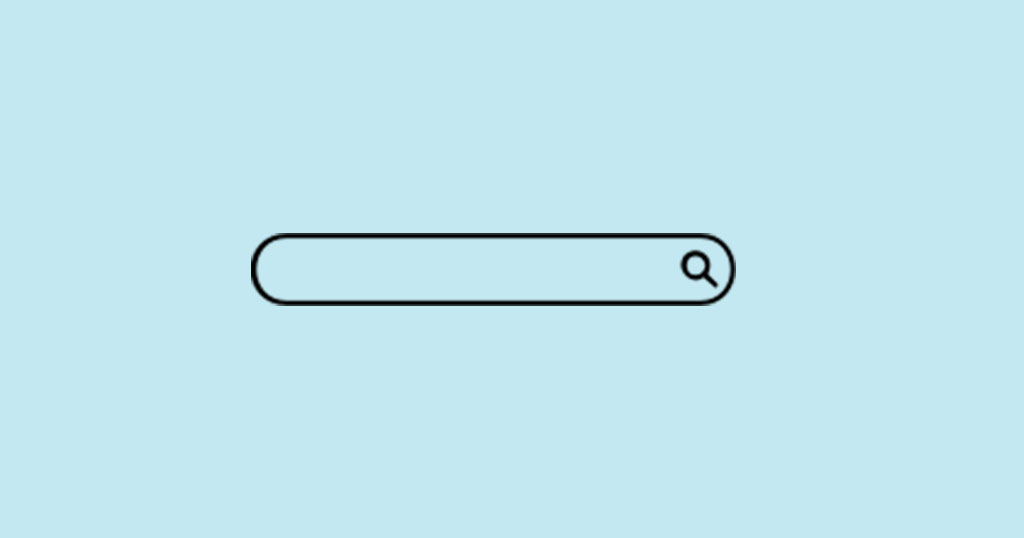
Here are a few tips for implementing and optimizing a search bar and filters:
1. Use a keyword-rich search bar
Make sure that your search bar is keyword-rich, so customers can easily find what they’re looking for. This includes using relevant keywords in product titles and descriptions, as well as using synonyms and related terms.
2. Use relevant filters
Make sure to include filters that are relevant to your products and customers. For example, if you sell clothing, you might include filters for size, color, and style.
3. Optimize filter categories
Make sure to optimize filter categories to make them easy for customers to use. This includes using clear and descriptive labels, organizing filters logically, and using intuitive icons or graphics.
4. Use autocomplete
Autocomplete is a feature that suggests search terms as a user types in the search bar. This can help improve the search experience for customers and increase the chances of finding what they’re looking for.
By implementing a search bar and filters, you can make it easier for customers to find specific products or information on your website, leading to increased sales and customer satisfaction.
7. Utilize social proof and trust badges
Social proof and trust badges are important for ecommerce websites, as they help build trust and credibility with potential customers. Social proof refers to the idea that people are more likely to trust and follow the actions of others, and trust badges are visual symbols that indicate that a website is secure and trustworthy.
Here are a few tips for incorporating social proof and trust badges on your website:
1. Display customer reviews and ratings
Customer reviews and ratings are a form of social proof, as they show that other people have had positive experiences with your products or services. Make sure to display customer reviews prominently on your website.
2. Use trust badges
Trust badges are visual symbols that indicate that a website is secure and trustworthy. Examples of trust badges include SSL certificates, privacy seals, and payment processor logos. Make sure to display trust badges prominently on your website to build trust with customers.
3. Use social media to showcase customer experiences
Social media platforms such as Facebook and Instagram are great places to showcase customer experiences and build social proof. Make sure to share customer photos, reviews, and testimonials on your social media pages to show potential customers that your products or services are trusted and respected.
4. Display customer count
Showing the number of customers you have can be a powerful form of social proof. For example, you might display a banner on your homepage stating “Trusted by over 100,000 customers.”
By leveraging social proof and trust badges, you can build trust and credibility with potential customers, leading to increased sales and customer satisfaction.
8. Offer live chat and other forms of customer support
Customer support is crucial for ecommerce websites, as it helps to build trust and credibility with customers, as well as addressing any questions or concerns they may have. Live chat is a popular customer support tool that allows customers to chat with a customer service representative in real-time, while other forms of customer support include email, phone, and social media.

Here are a few tips for implementing live chat and other forms of customer support:
1. Offer multiple channels for customer support
Make sure to offer multiple channels for customer support, so customers can choose the method that is most convenient for them. This might include live chat, email, phone, or social media.
2. Train customer service representatives
Make sure to train customer service representatives to handle customer inquiries and complaints effectively. This includes being patient, empathetic, and knowledgeable about your products or services.
3. Respond to customer inquiries and complaints promptly
It’s important to respond to customer inquiries and complaints promptly, as this shows that you value your customers and are committed to providing excellent customer service.
4. Use automated chatbots
Chatbots are automated chat systems that can handle basic customer inquiries and provide quick and accurate responses. Using chatbots can help improve the efficiency of your customer support team and reduce response times.
By offering excellent customer support, you can build trust and credibility with customers, leading to increased sales and customer satisfaction.
9. Utilize retargeting and personalized recommendations
Retargeting and personalized recommendations are powerful tools for ecommerce websites, as they allow you to target specific customers with relevant ads and product recommendations. Retargeting involves showing ads to users who have visited your website, while personalized recommendations involve showing specific products or content to users based on their interests and behavior.

Here are a few tips for implementing retargeting and personalized recommendations:
1. Use retargeting pixels
Retargeting pixels are small snippets of code that you can place on your website to track user behavior and show targeted ads to users who have visited your website.
2. Use personalized recommendations
Personalized recommendations involve showing specific products or content to users based on their interests and behavior. This can be done using machine learning algorithms that analyze user data and make recommendations based on what they are likely to be interested in.
3. Use targeted email campaigns
Email marketing is a powerful tool for retargeting and personalized recommendations. Use targeted email campaigns to send personalized product recommendations and special offers to users who have visited your website or made a purchase.
4. Use social media retargeting
Social media platforms such as Facebook and Instagram allow you to show targeted ads to users who have visited your website. Use social media retargeting to show relevant ads and product recommendations to these users.
By implementing retargeting and personalized recommendations, you can increase the relevance and effectiveness of your marketing efforts, leading to increased sales and customer satisfaction.
10. A/B test website elements
A/B testing, also known as split testing, is a powerful tool for ecommerce websites, as it allows you to test different versions of website elements to see which performs better. A/B testing can help you optimize your website for increased conversions, by allowing you to identify and improve underperforming elements.
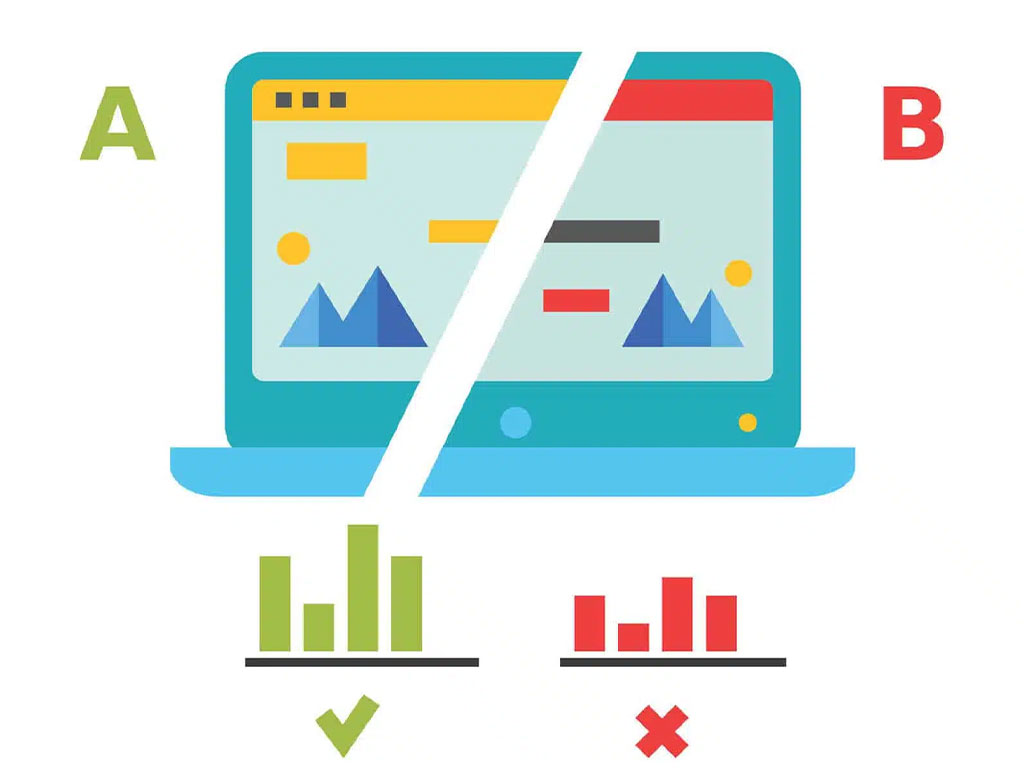
Here are a few tips for conducting A/B tests on your website:
1. Identify elements to test
Identify the elements of your website that you want to test, such as the layout, color scheme, font, or call-to-action (CTA) buttons.
2. Create variations
Create variations of the elements you want to test, such as different versions of a CTA button or different layouts for a page.
3. Set up the test
Set up the A/B test using a tool such as Google Optimize or Optimizely. Make sure to define the variables and goals of the test, as well as the audience and duration of the test.
4. Analyze the results
Analyze the results of the A/B test to see which variation performed better. Make sure to consider the statistical significance of the results, as well as the overall impact on conversions.
Implement the winning variation
Implement the winning variation of the element you tested, and consider testing other elements to further optimize your website.
By conducting A/B tests on your website, you can identify and improve underperforming elements, leading to increased conversions and sales.
In this article, we covered the top 10 optimization strategies for ecommerce websites in 2023. These strategies include:
- Improving website speed and performance
- Making the website mobile-friendly
- Enhancing website navigation and user experience
- Optimizing product pages for conversions
- Utilizing customer reviews and ratings
- Implementing a search bar and filters
- Utilizing social proof and trust badges
- Offering live chat and other forms of customer support
- Utilizing retargeting and personalized recommendations
- A/B testing website elements
By implementing these strategies, you can optimize your ecommerce website for increased sales and customer satisfaction. It’s important to remember that optimization is an ongoing process, and it’s essential to continuously test and improve your website to stay ahead of the competition.
By following these strategies and continually optimizing your website, you can increase sales and drive growth for your ecommerce business.







